This little piggy, thinks he deserves an(other) upgrade. – The Prodigal Sounds, “The God Program”
“VIVALDI” is the name I have given to my new Dell XPS 8930 tower. It’s a i7-8700 6-core processor with 32 GB RAM because, why not.
It replaces – or will replace – “ROSSINI” which is a Dell Studio XPS 9000, with an i7-920 4-core 8 GB RAM (recently upgraded to 16 GB).
Long-time readers will be experiencing deja vu at this point.
PCI or USB? Or Firewire?
ROSSINI has been super-stable for me over the last 8 years with a PCI-buss audio interface from ECHO, the Layla 3G. 8 inputs, 8 outputs, SPDIF I/O and MIDI… it’s the perfect interface for me. Ideally, I’d just move the audio card over to the new computer, along with the hard drives.
However, the new boy does not have a PCI card slot. (Good luck finding a modern motherboard that has one!) It only has PCIe, which are smaller and not plug-compatible with the older standard.
I could go on a rant here about how it’s been a long, long time since computer hardware companies gave a damn about backward-compatibility… but nobody’s got time for that.
I was prepared to say goodbye to my beloved Layla, if only I could find an alternative that worked. Not being able to afford a PCIe based interface from RME, I decided to experiment. USB 2.0-based audio interfaces are super-popular right now, because they are relatively cheap, and computers have become fast enough to handle the overhead of pushing the bits around.
I found a good price on a mid-range USB 2.0 device, the Focusrite Scarlett 6i6, 2nd Gen. They’ve had pretty good reviews, but I still didn’t really have an understanding of the relative real-world performance between modern USB-based and PCI/PCIe interfaces.
“Performance” can mean several things in the context of digital audio interfaces:
- digital-to-analog conversation accuracy
- signal-to-noise ratios (noise or hiss generated in the analog circuitry)
- data transfer latency (how fast can you get audio in and out of the computer?)
DAC quality is probably the least of our problems, it’s kind of a solved problem at any reasonable level of affordability.
S/N ratios are interesting because you definitely get what you pay for, especially when amplifying low input levels (such as required of microphone pre-amplifiers). That’s why you’ll see advertising blurbs talk about how “best in class” the mic-pres are on interfaces that offer such features, but no-one really cares about the DACs.
For my purposes, the ECHO Layla’s two microphone inputs have done me just fine, and this is from an interface that was introduced back in a time when having any mic pres at all was a big deal, let alone who designed them or what the specs were.
I’m really only interested in measuring and comparing the total “round-trip” latency (RTL) of the interface: How much of a delay is introduced by the analog input and output circuits; the Digital to Analog conversion stage, and how the bits are pushed through the buss, in and out of the CPU and hard disks?
There’s more than one way to skin this particular cat (ASIO? WASAPI? WDM?) , so to keep things manageable, I’m comparing two ASIO interfaces, and just varying the buffer size to see what we get. (smaller buffer size = shorter delay; larger buffer size = longer delay but more stability)
Before I took ROSSINI apart, I took some measurements. The ASIO driver can report the latency to the audio software but you can also measure it by feeding an output of the interface back into an input; recording a transient (i.e. a snare hit) and then measuring the delay between the original audio clip and the resulting recording. By swiping in the time-line in SONAR/Cakewalk, I can read off a measurement in seconds:
Results:
Computer: ROSSINI Interface: ECHO Layla 3G PCI Buffer Size ASIO Reported RTL Measured RTL ----------- --------------------- ------------ 256 13.7 ms 602 samples 0.015 sec 128 7.8 ms 346 samples 0.010 sec 64 4.9 ms 218 samples 0.007 sec Interface: Focusrite Scarlett 6i6 USB2.0 Buffer Size ASIO Reported RTL Measured RTL ----------- --------------------- ------------ 256 25.5 ms 1102 samples 0.037 sec 128 13.1 ms 578 samples 0.020 sec 64 8.2 ms 362 samples 0.013 sec
Some observations:
- The measured RTL delay is slightly more than what the ASIO driver is reporting;
- It takes the USB-based 6i6 roughly twice as long to push audio data around the loop than the PCI-based Layla3G.
Conclusions:
- Perhaps there’s another layer of processing outside of what the driver can measure. Disk read/write?
- 11 ms is right around the point at which the delay is imperceptible to humans, and in order to get that on the Focusrite 6i6 I would have to reduce the buffer size down to an unstable level.
A less scientific test was next: I tried loading up one of my projects and playing back through the Focusrite 6i6. Even at a buffer size of 256 , I was getting a regular click or stutter every 8 seconds or so. However I have to acknowledge the caveat that this was not a normal configuration – i was reading the project data from a different location than normal: H: drive is spinning-metal hard drive and not my usual D: SSD audio drive. So I am not drawing any conclusions from that test. It would have been nice if it had played back flawlessly under those conditions, though, wouldn’t it?
Next step is to see how the USB-based interface performs in the new DAW, with substantially more CPU power available to it. My understanding is that a higher-powered CPU will affect the performance of a USB-based interface more than a PCI- or PCIe-based one, due to the different amount of work performed in software for USB vs. the PCI architecture.

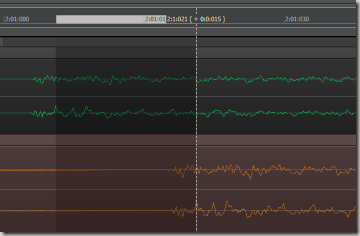
Leave a Reply