Following on from a previous post, I wasn’t happy with the touch response on the Korg M1 since upgrading the keybed felt. The Yamaha FS keybed supports “aftertouch” or “channel pressure” which means that you can alter a sound by pressing down after the initial depression of the key. Nice for, say, opening the filter or adding vibrato, or some other musical change in the sound.
After the felt upgrade, the “feel” was great, but the response to additional pressure on the keys didn’t seem smooth or playable.
Fortunately, the Korg M1 has two tiny variable resistors you can tweak to fine-tune the pressure response. The down side? They are inside the chassis and you can’t get at them without turning the unit upside down, and removing the bottom panel. At which point, playing the instrument to check the results of the adjustment is problematic.
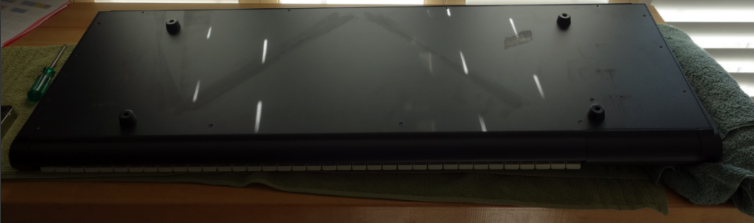
After removing the bottom plate and taking a look, the pressure adjustment controls are very easy to spot:
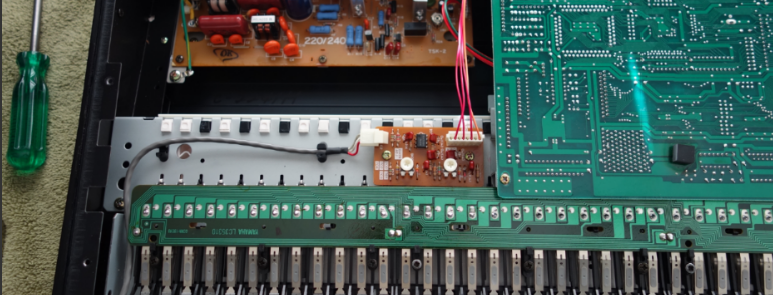
Each control sets a different aspect of pressure sensitivity:
- The one on the right sets the level required to start sending “channel pressure” signals.
- The one of the left sets the level required to reach “maximum”.
Obviously these levels are very subjective and need to be tuned to match your playing expectations, along with how firm the newly installed felt is. And over time, these may change – the felt will break down and become softer; and your technique as a performer may also change.
I decided I’d quite like to make it easier to access these adjustment controls with the keyboard assembled and set up for performance, so I measured the location and drilled a couple of holes in the under plate.
The location of the centers of the holes are 176 mm down from the top edge of the back plate, and 198mm and 226mm in from the left edge, respectively.
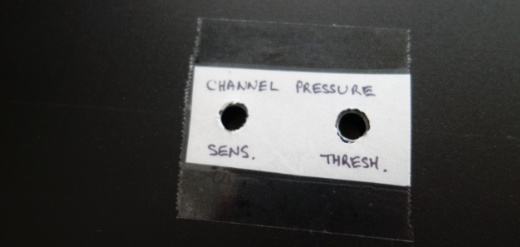
With the back plate screwed back into position, and the keyboard restored in the upright position in the stand, I plugged it in and temporarily edited the default I08 “Pan Flute” patch so that the AFTERTOUCH Pitch=+12, for calibration purposes. This means that “maximum pressure” should raise the tone by one octave.
I then used a Philips head screwdriver to reach under the chassis and adjust the levels to their mid-point. Pressing a key and listening to the onset of the change in pitch, and how heavy I needed to push in order to raise the pitch, allowed me to adjust each of the two levels to optimize the response of the keyboard to pressure.




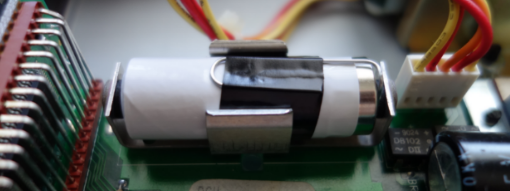

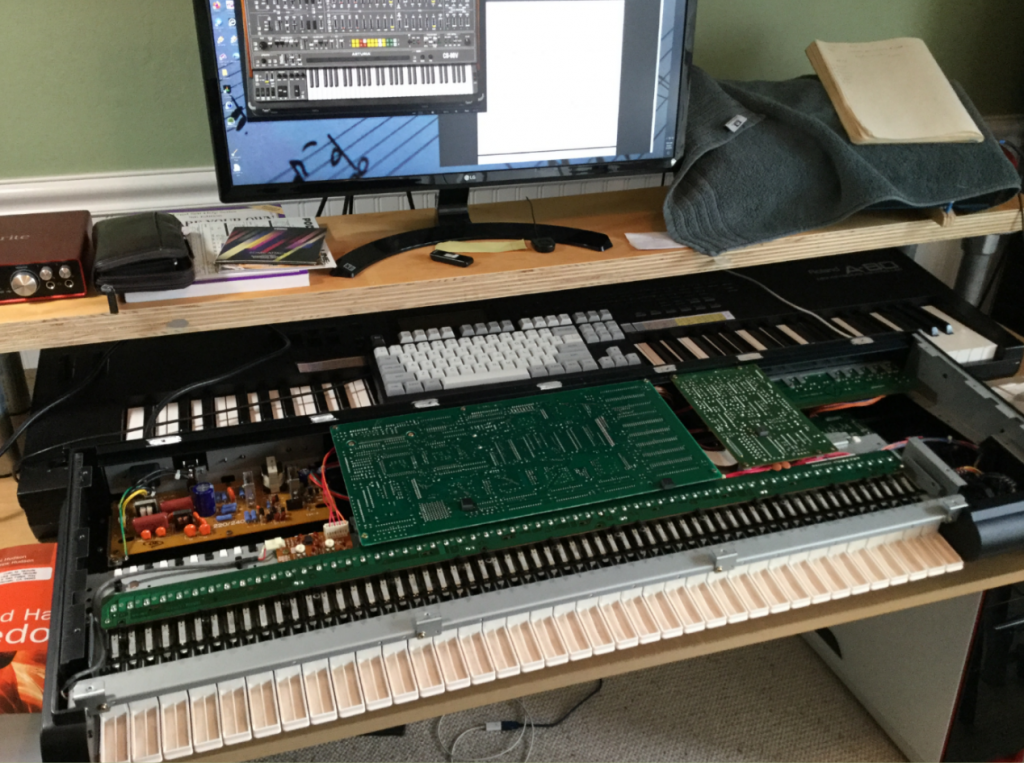


Recent Comments