Front Panel:

My nomenclature, from left to right: F1 – F4
Rear Panel:
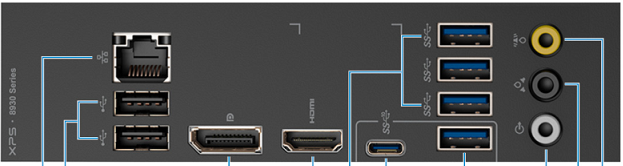
My nomenclature, following a U-shape from top left to top right: R1 – R7
Type (according to XPS 8930 manual):
ID Description Speed Connected -- -------------------------- ------- ---------- F1 USB 3.1 Gen 1 Type C 5 Gbps F2 USB 3.1 Gen 1 5 Gbps F3 USB 3.1 Gen 1 5 Gbps F4 USB 3.1 Gen 1 5 Gbps R1 USB 2.0 480 Mbps Keyboard R2 USB 2.0 480 Mbps Mouse R3 USB 3.1 Gen 2 Type C 10 Gpbs R4 USB 3.1 Gen 2 10 Gpbs Scarlett 6i6 R5 USB 3.1 Gen 1 5 Gbps R6 USB 3.1 Gen 1 5 Gbps R7 USB 3.1 Gen 1 5 Gbps MIDISport 2x2
Here is a report from USB Device Tree Viewer 3.3.6:
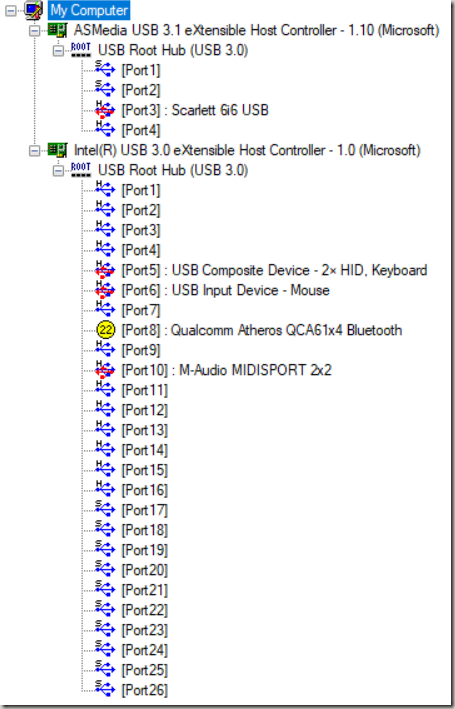
Quite by accident I seem to have connected the Focusrite Scarlett 6i6 to its own dedicated high-speed USB hub, which I’m guessing is optimal.
However, we should remember that the USB port on the Scarlett is only USB 2.0. So we’re hopefully gaining some isolation or immunity from interference, but no throughput gains. Chances are we may have another device that could leverage the 10 Gbps speeds…
Leave a Reply