So, either I have to pivot to writing music without D above middle C, or I have to repair my Roland A-80 again. The D4 key stopped responding. After a miserable couple of days procrastinating, I opened her up and took a look.
I’ve written about disassembling the A-80 keybed before, and of course the first thing I did was open that post and refresh my memory. Quick recap for first-time readers:
- The A-80 is HEAVY and most of that is in the keybed itself;
- It uses a rubber dome with two contact switches to trigger a velocity-weighted note event from each key press.
One thing I was sure about: After last time, I wasn’t going to try and lift the entire keyboard off the table, and also I was going to need to have it in a state where I could monitor MIDI output whilst testing key presses.
I pulled the keyboard out and unplugged it, then tilted it onto its back edge (on a soft towel) and removed the necessary 15 screws from the underside.

Right-side up, carefully lifted the lid. At this point I deviated from the previous process – I needed this to be in a playable state whilst examining the inner workings of the keybed. I unscrewed the 12 screws holding the keybed in position in the chassis (shown as II and III in the diagram above – III from inside the chassis, and II from underside. Then I lifted the keybed away from the lip of the chassis and raised it up on two metal blocks (about an inch high) on either side. This was sufficient to be able to remove the white keys whilst leaving all the connectors in place.
The key removal tool made quick work of removing the keys around the problematic “D”:
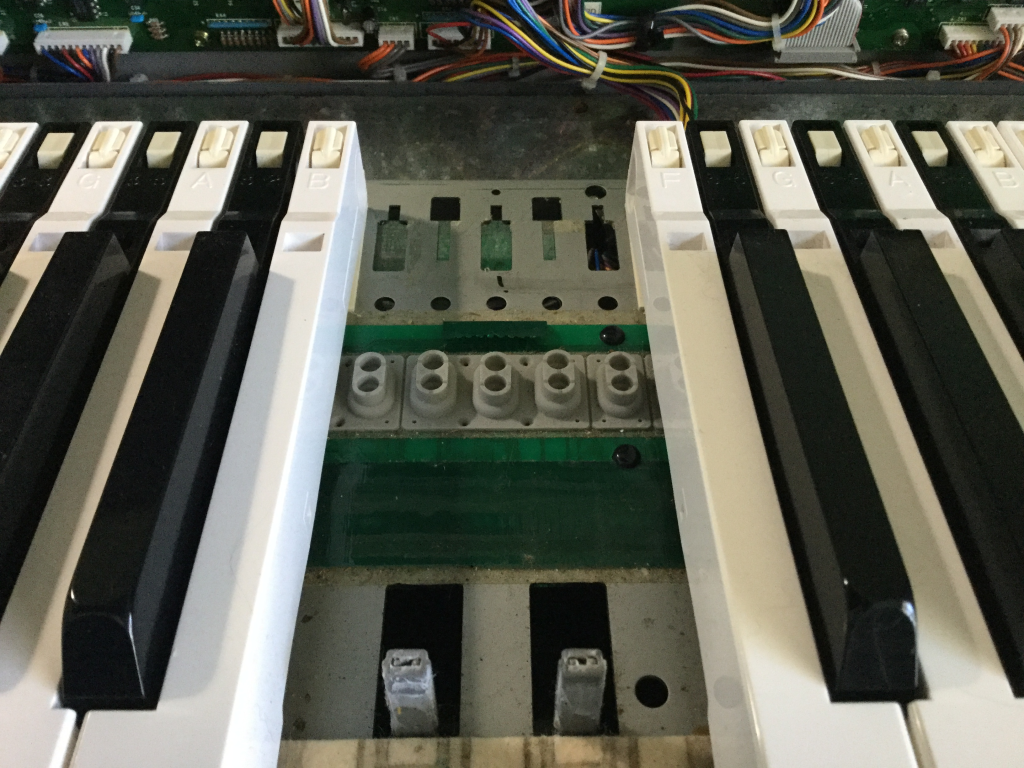
Not the sharpest knife in the draw, am I. When I saw that “!” in black sharpie on the base plate, I remembered from last time: D4 was the key in which I accidently damaged the rubber dome. I left it unrepaired last time, because it sat correctly, the invisible slit in the side of the dome didn’t appear to affect the key response. (And, indeed, it worked fine for 6 months.) Yet, here we are.
This was a great relief, to know that there was an actual root cause to the failure of D4, and not just something random breaking.
So, what to do? First, I tried repairing the slit (which was substantially larger than I remember) with superglue.
THIS WAS A BAD IDEA.
A) it doesn’t seem to bond the rubber dome together, and B) very great danger of getting glue on the conductive contacts under the dome or on the PCB. NEVER TRY THIS.
At this point, if I had no other recourse, I was prepared to re-purpose the rubber dome from the lowest or highest note, sacrificing it and yielding a functional 87-note keybed.
I had one more thing to try, however: Replacement rubber domes from www.bustedgear.com. I haven’t found any genuine article for the Roland A-80 in stock anywhere, but these replacement parts KCS10 are apparently good for the A-50 and they sure looked near-as-dammit identical. I’d ordered a couple of sets several months ago, on a hunch that I might need them in the future. THE FUTURE IS NOW
Using an exacto blade, I carefully removed the damaged D4 dome. The domes are installed as a strip, held in place by double-sided tape (true!) and the white key domes are subtly different from the black keys. Upon close examination of the replacement, I could see they weren’t an exact match with either black or white key dome, but I think they would be close enough. Anyway, the bad dome had to come out, even if I was to replace it with a dome from elsewhere in the keybed. It was worth trying these KCS10 domes, just to see.
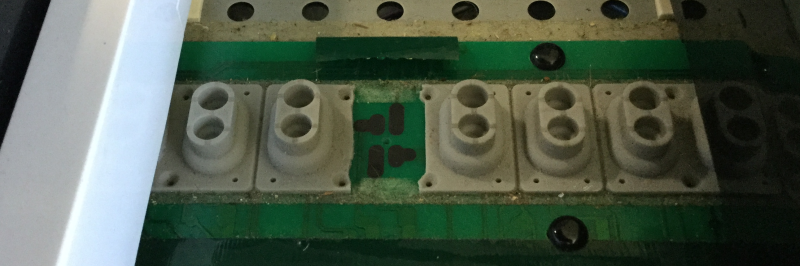
Trimming the replacement dome to fit was finicky but the exacto blade earned its name. The replacement dome is slightly lower (not easy to see from this angle):
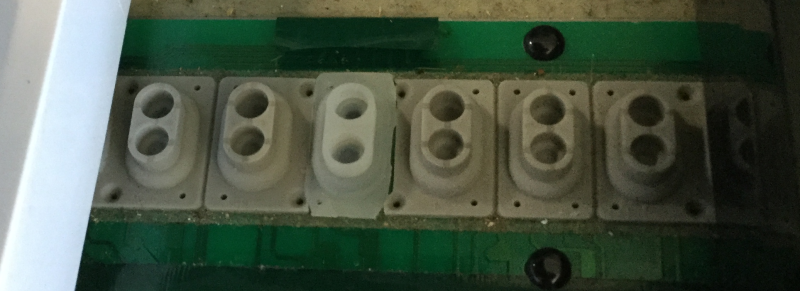
I carefully installed the D4 making sure not to dislodge the new dome, just sitting in place with the slightly tacky and very dusty tape remaining on the PCB.
Connect mains power and MIDI out, open Cakewalk with an instance of Pianoteq responding to notes, and HOT DAMN if it didn’t JUST WORK. Perfect? Pretty close. It does seem to respond a little “hotter” in terms of velocity sensitivity, which makes sense if the new dome is slightly lower/closer to the PCB. But you know what? The velocity sensitivity across the whole keybed has some variation in it, and this is DEFINITELY playable. It’s not wrong; it’s just slightly different. Not really noticeable unless I listen carefully.
Let me be more clear: I can forsee a time when I a) experiment with replacing a Black key dome, and if that works okay, then b) replacing the whole 7+octaves. That would give the A-80 a usable and consistent velocity response.
Okay, um, let’s take the key out and try and attach that dome in place a little more firmly. I used two tiny pieces of fresh double-sided tape and I guess it made a slight difference. Probably not a great idea, if one of the strips comes loose, it could work its way up or down to cover the contacts under the dome, and then this key will stop responding again. At least I will know how to fix it.
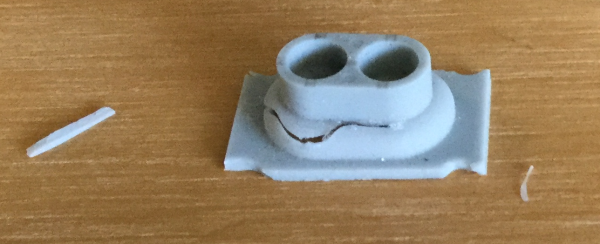
All keys back in place, keybed restored to original position, all screwed together, and hey we’re good for another take.
So what is your recommended player on ios? I am currently using vlc. Thx
FlacBox. But did you mean to comment on this post?
https://prodigalsounds.com/blog/2021/10/11/just-the-flacs-maam/