I’ve spent about the last year re-working a track called “Listen” that I really and truly thought was finished and done with. It all started when two independent things happened: Firstly, I decided to purchase XLN’s Addictive Drums software and improve the quality of my percussion tracks. This worked really well on my first experiment (a “new” track called … well that’s not important right now). As is the norm, before I finished the track to my satisfaction
, I got heartily sick of hearing it. This happens on every musical project, I should plan for it. The only solution is to take a break; and work on something different for a while, and then come back to it, aurally refreshed.
I’d been getting a good bass tone on the new track, but I needed some practice, so I decided to give my fingers a workout and attempt to play along to the bass line of Listen. Now, the bass in Listen was originally recorded with a Chapman Stick, which requires quite different fingering, so this was not an insignificant challenge.
After about the second run-through, I was beginning to notice that it was sounding good. I mean, really good. It was kicking the track up a notch, to the point where I was considering that perhaps Listen actually should have the Bass on it instead of the Stick. Then I noticed some places where the drums were a little glitchy, could be tightened up a bit, given a more natural feel… and I could use XLN Addictive Drums on it, because after all, they sounded so much better than the sound module I used on Listen…
6 months later, with completely new drums, new bass (including a new bass melody in one section), some alternate synths, and some additional vocals, I was guiltily pleased with the results. And then…
This one time, I was in the car, and I put in one of my CD’s and I heard the original mix, the one with the Stick, and I realized that it had something that the new version I’d been working on just wasn’t delivering. The new version was great, don’t misunderstand me, it was improved dramatically in many ways, but in the process something had been lost. Something I had to get back. What to do? It was apparent that – although the new bass line was great, and had triggered many other improvements – it really needed to be played on the Chapman Stick. Back to where the riff began, as it were.
Time to go back to the Stick, and practice. A lot. I gained fluidity and clarity but the tone wasn’t there. The Stick is a different instrument than a conventional bass guitar, even though they dominate the same frequency range (at least the way I use the Stick), and feeding it through the same signal chain that I used for a great bass sound didn’t work. I have no idea what I used for the original Stick recording (yes, I keep notes, but they are not exhaustive), and this time I was getting nothing but rubbish sounds via external hardware amp simulators (my two stand-bys are the Line6 POD 2.0 and the Johnson J-Station), and getting really depressed about it, but in desperation I pulled out the Native Instruments Guitar Rig 3 LE plug-in that came bundled with SONAR 7.
It was the first time I used it. I’m not a fan of CPU-hungry virtual amp emulators and the associated latency. But in GR3le I started getting interesting results very quickly. Things were looking up. So much so, that I took advantage of a time-limited deal for SONAR users, and upgraded.
All of which is a preamble to what I actually wanted to talk about: Getting the bass tone for Listen using Native Instruments Guitar Rig 4.
Because GR4 is a resource-hungry beast,and the Listen project is already pushing the limits of my studio computer, I created a new project and loaded up three pre-rendered stereo tracks for the drums, synths, and guitars. Then a new track for the Stick recording:
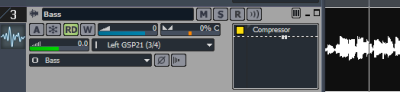
Here’s the sound with just the drums accompanying – it’s basically just the natural sound of the Stick through the K&K pre-amp along with a little compression from the FX bin:
Then I added Guitar Rig to the FX bin:

Guitar Rig is a lot of fun, because you can drag and drop icons around and construct a virtual equipment rack that represents how the audio signal will be processed. I created a rack with a tube compressor and phaser along with the typical bass amplifier and cabinet:

Here’s what it sounded like now:
Pretty good… but it is missing some nice, clear, top-end frequencies. With Guitar Rig, you can set up a split to process the signal via two independent processing paths, so I set up a second “jazz amp” with all the bass and mids rolled off to add some shimmer in:

Here’s what this second signal path sounds like, on its own:
What I then used for the track was a 65/35 mix of both:

I exported the resulting bass line out to a separate audio file and then imported it into the original Listen project in SONAR:
Yeah. I think that’s just about perfect.
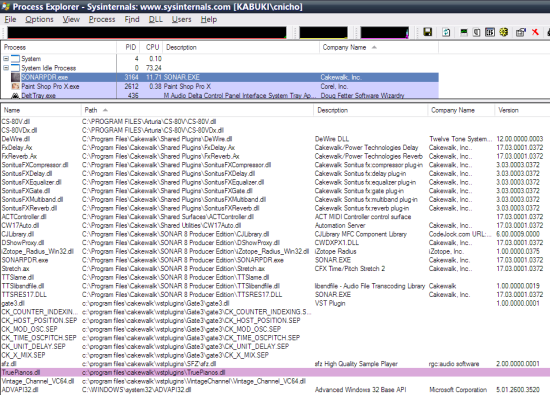
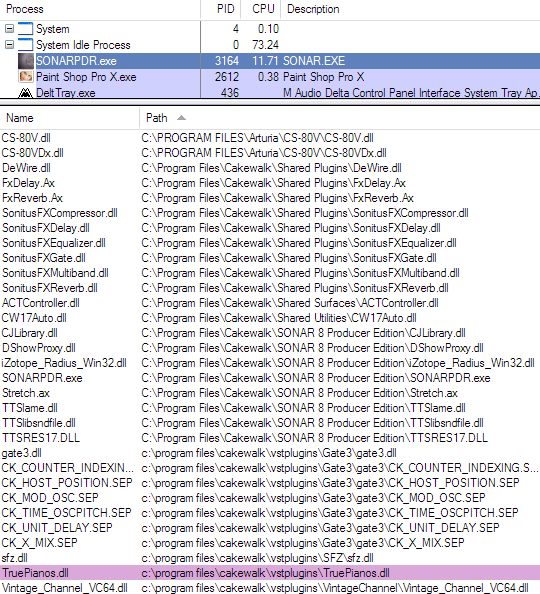

Recent Comments