
I can not remember when I acquired the Roland A-880 MIDI Patch Bay. It certainly wasn’t the first piece of kit I ever bought – that honor goes to a second-hand Roland Jupiter 6 back in 1988. It had some DIN ports – In and Out – on the back for something called MIDI. It was soon followed by an Akai sampling keyboard and synthesizer rack module, which worked very well together when connected with MIDI cables. Also, you could send notes from the Jupiter to the Akai devices over MIDI, so long as you set the rack to listen on MIDI Channel 1 or 2. Shortly after that, we found a Roland MIDI Interface (MPU-401?) for our PC, and started recording MIDI sequences into a copy of Passport Software’s Master Tracks Pro.
Recap: MIDI in a nutshell
So far, so good. We had PC software that allowed us to perform patch librarian tasks using MIDI (called System Exclusive or SYSEX) on many of the devices but it requires bi-directional data transfer between the sound module and the computer, and signals in a single MIDI cable only go one way: You need two cables connecting the In and Out ports. From the computer OUT to the module IN; and also from the module OUT to the computer IN. The computer requests data; the module sends it; the computer sends more data.
MIDI messages are assigned a “channel” between 1 and 16. So if you connect a MIDI cable between two devices, a device listening on channel 1 won’t respond to any messages assigned to channels 2-16. More information here.
This allows more than one device in a MIDI chain. In fact, later keyboards and modules included a third port, a MIDI THRU that would re-transmit incoming MIDI signals to the next device in a chain, allowing layering and multi-timbral setups. Some manufacturers combined the THRU and OUT connectors.
I realize as I write this that it all sounds archaic these days, when we have digital bi-directional comms over a single USB connector, let alone Ethernet and WiFi. But back in the 1990’s, it was like magic, and no-one complained that they needed two cables for this type of two-way communication.
The problem is that the more devices you have, the more un-plugging and re-plugging of MIDI cables is required to manage all the equipment. Some sort of automated patch bay becomes almost required. Enter the Roland A-880 MIDI Patch Bay.

The A-880 is basically a box with 8 inputs; 8 outputs; and it will connect these together any way you like. You can use it ad-hoc by selecting an input (from the top row of eight buttons) and then selecting which of the eight outputs (from the bottom row of buttons) the MIDI messages are echoed on. If you find yourself using the same set of connections over and over, you can save it in one of the 64 possible memory locations for easy recall.
The Studio Equipment
For the purposes of this article I’m using the following devices:
- Windows 10 computer running the Cakewalk by Bandlab DAW
- MIDISport 2×2 USB MIDI interface (ports A and B)
- Roland A-80 Keyboard controller
- Roland SPD-20 Drum Pad controller
- Novation PEAK synthesizer desktop module
- Korg M1 Synthesizer keyboard
- Korg TR-Rack synthesizer rack module
- Roland D-550 synthesizer rack module
All these devices have MIDI In and Out ports for sending and receiving MIDI messages such as notes, clock, and system-exclusive (data dumps and patch edits). I’ve already decided which MIDI channels each device is going to use.
Aside: Cakewalk and MIDI Echo
Cakewalk – and presumably other DAWs – has the ability to mimic the behavior of a THRU port, and echoing the incoming MIDI data from input to output. It records the performance into the active track, but also optionally echoes the notes through the computer’s MIDI output port. This lets me play the Roland A-80 whilst hearing the sound from, say, the Roland D-550.
More on this in the Cakewalk Manual: Controlling MIDI playback – MIDI Echo
Use Case 1 – Playback of a previously recorded MIDI project from the DAW
It’s an old project from back before we had the ability to record Audio tracks in our computer. It has three tracks and I need to send the MIDI out to the Korg M1; the Roland D-550; and the third track was drums and there’s a nice standard kit on the TR-Rack that will do nicely. So I need to connect the MIDI OUT from the computer to the MIDI In on those three modules:
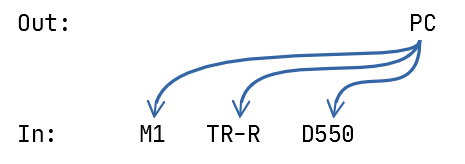
Unfortunately, that arrangement can’t be done as-is because the MIDI cables are point-to-point: one Out port has to go to one In port. Instead, we have to daisy-chain them using the MIDI THRU ports on each unit:
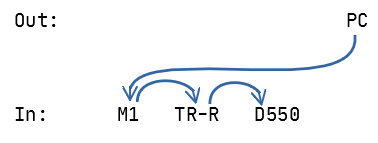
That works – providing you have the THRU ports available.
One down-side of this is latency, in that if your chain has too many hops, then the instrument at the end of the chain can take a noticeable time to respond after you press a note. Also, there’s a potential for signal degradation. If you limit yourself to 2-3 devices in a chain, it’s not a problem, and it works.
Use Case 2 – Recording a performance into a new MIDI track
Now I want to record a MIDI performance on the M1 keyboard into a new track in the project in the computer software. So I need to connect the M1 Out to the computer’s In:
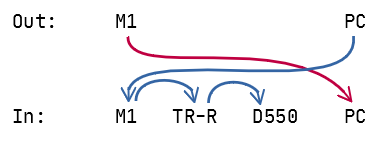
Hang on, the M1 keyboard is great for some types of playing styles, but after some practice runs, I think I really want to use the weighted, 88-keys of my Roland A-80. Just a sec, I need to re-connect:
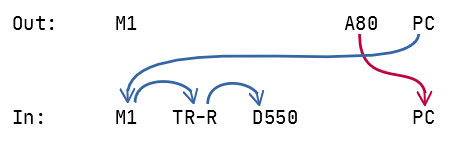
Okay, enough! I’m sure you get the idea. Let’s move all these connections into the Roland A-880. One advantage is that now, we can feed multiple In ports from a single Out port, reducing the latency and signal degradation (which in practice isn’t a problem, but hey, it’s all good):
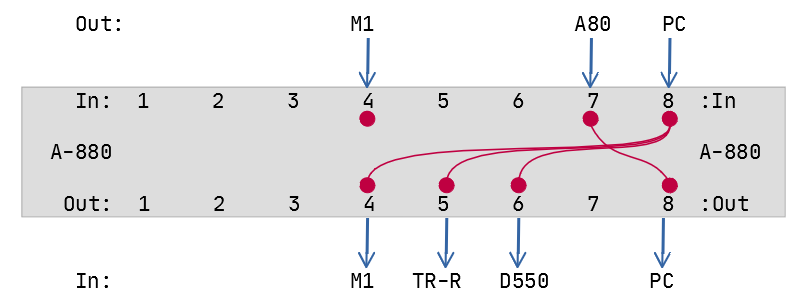
Making virtual connections between the ports is easy once you know how: Press a button on the top row, followed by one or more buttons on the bottom row. Then press Scan/Mix or Signal to complete the configuration. So to set it up as shown above:
- Press In-8
- Press Out-4, Out-5, Out-6
- Press In-7
- Press Out-8
Now I can send my performance on the A-80 to the Cakewalk DAW running on my computer; and in turn, Cakewalk sends the MIDI notes from the existing tracks out to my sound modules.
If I decide I’d like to record the next track on the Korg M1, I can merely switch from the A-80 by:
- Press In-4
- Press Out-8 (this “disconnects” the previous connection from In-7)
Now the M1 is the “controller”.
Connecting the rest of the gear
Now we go into the closet and pull out ALL the MIDI cables, and connect all the devices:
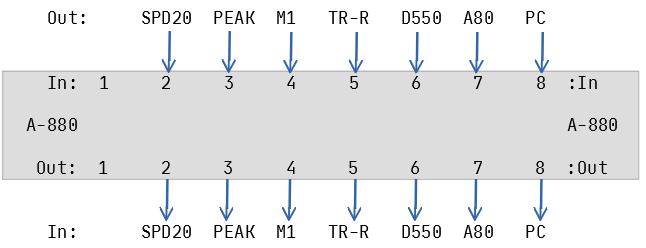
Ports 1 and 2 are accessible from the front panel of the A-880, so I tend to reserve these for “temporary” connections (although, my SPD-20 drum pad controller has been out of the closet and connected up for about a year now). Port 1 is handy when I want to integrate my iPad into the studio, or back up patches on the Line6 POD.
Now, it is so easy to lay down a new drum track using the SPD-20 as the controller:
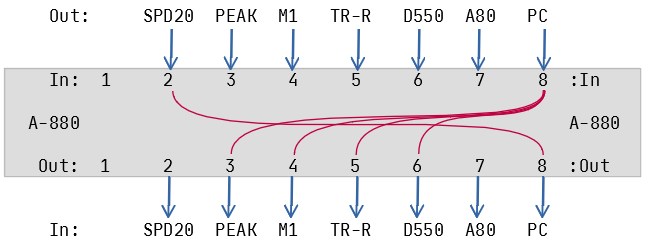
Other features
MIDI Clock is a “pulse” or timing reference transmitted along with other data that can be used to synchronize devices. The A-880 will respect the MIDI Clock on the port nominated as “Control In”. You can set which port (1-8) is the “control” by holding down the corresponding input button during power-on. I use Port 8 as the Control In because the PC/DAW is my timing master.
Use Case 3 – D-550 Editor/Librarian operation
I can use SoundQuest‘s MIDI Quest software to download, edit, and upload patches to the Roland D-550, and this requires that we connect both In and Out to the computer:
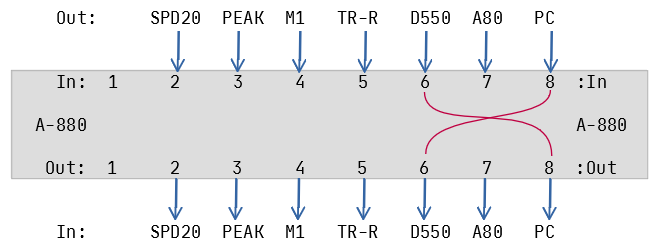
This works well – I can request a dump from inside MIDI Quest, and edit the patches, but what if I want to try out a few riffs from my handy keyboard controller? I want to be able to both edit the D-550 patches from the Computer (PC on Port 8) and also play notes on, say, the Korg M1 keyboard (Port 4), and have the D-550 respond.
Normally, MIDI does not allow multiple IN ports to direct to a common OUT port.
This is where the A-880’s Mixing function comes in: Any additional input port can be mixed with the control port. By design, Port 8 is my control port and also used by the DAW/PC. So we can add the M1 keyboard into the configuration using these steps:
- Hold down the Scan/Mix button;
- Press In-4 (the Korg M1);
- Press Out-6 (the Roland D-550);
- Release the Scan/Mix button.
That might seem odd but when you see the configuration graphically, hopefully it will make sense:
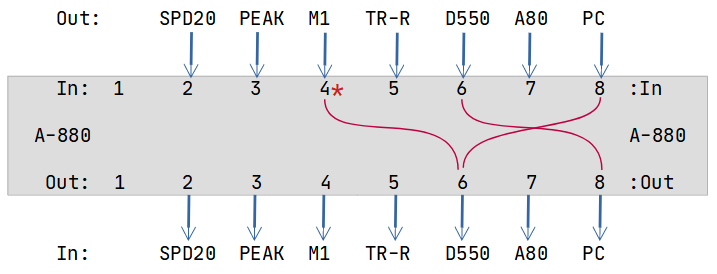
You can tell that Port 4 is “mixed” because the LED will flash during the scan cycle.
Memory Management
We have 64 memory locations available in 8 banks of 8 patches. I can’t imagine needing all of them. I divide mine into two categories: Bank 1 is “Controller select”, and Bank 8 is “SysEx Operation”. To make it easy to remember, I use the patch number to indicate the “subject” of the configuration:
- 1:2 SPD-20 is controller (on port 2)
- 1:4 Korg M1 is controller (on port 4)
- 1:7 Roland A-80 is controller (on port 7)
- 8:2 SysEx/Dump for SPD-20 (on port 2)
- 8:4 SysEx/Dump for Korg M1 (on port 4)
- etc
You can change programs on the A-880 by sending it patch change messages on the Control In port, using the Control MIDI Channel. You set this channel by pressing Memory + Write , then one of the 16 input/output buttons. For example, to set a control channel of 12:
- Press MEMORY + WRITE (don’t hold)
- Press OUTPUT 4
- Press SCAN/MIX or SIGNAL to complete.
Final thoughts
The A-880 has remained the heart of my studio since arriving back in the early 1990’s. Keyboards come and go (a moment of silence for the Jupiter 6, alas) but the A-880 remains at the hub, probably the most reliable piece of gear I’ve ever owned.
Other useful links
I edited the post slightly to include more information on using the A-880’s Mixing feature when creating configurations for patch librarians.
Thanks for posting! I try to make the most of the A-880 in my studio. But I haven’t fully thought out the connection scheme yet. Could you help me in the comments to master all the features of this device? Thanks!
If you have a specific question, Yurii, I can answer it here.
Hi, I have an M-Audio Pro 61 as my master controller that is going into the A880 then out to my 9 synths and a drum machine. I have been switching the midi channels on the controller to play each synths on it’s own but I actually want to play the same notes on 4 synths sometimes but not always. The controller outputs midi Chanel one but only the DX11 is receiving midi Chanel one. Is there away to play the controller and have it trigger the same notes on the DX11, Pro One, Odyssey, and the SH01 then play them individually when I need to?
Hi Ralis. The short answer is “yes”, I think, but it might not be usable for you. If all instruments are set to respond on the same MIDI channel, then you can set patches on the A880 to send the MIDI to all of them; then switch to a different patch on the A880 to only connect the instruments you want to respond.
However I feel that this is probably not ideal. The A880 is usually sitting in a rack and if you want to change patches you can use MIDI patch change signals to do that but that is not something I’ve done myself. Also you might not want all instruments responding on the same MIDI channel. I don’t think the A880 has a way of converting incoming messages from MIDI channel 1 (say) to channel 10 for specific physical outputs.
It might take some careful reading of the manual. Sorry I can’t be more helpful.
Thanks for reading.
Hello. And thanks for a very basic explanation of the A-880
But what is the A-220 compared to 880?
Hi Tommy, Huh, I’d never heard of the Roland A-220 before. I see an example here on reverb.com.
Now you know as much as I do 🙂
Hi Colin! I think your article is probably the best I have come across yet! I am just delving into midi (groan) and have a very tight budget. I picked up an A-880, Korg r/w3 a Roland Pc 300 midi controller and a Roland U-220 all for $100. I am a bit overwhelmed and have tried to learn each separately. I also own a Roland Gaia Sh-01
and a Roland E-09. I wanted to use the Ep-09 as the controller but if I can just hook both Gaia and E-09 and use through the A-880 that makes much more sense! I am also using an Alesis mixer with USB into my laptop. How would you do it please please please? It’s been a bit of a nightmare even learning how to allocate the midi channel on the ep-09 because all the manuals seem to take for granted that the reader is up to speed with the lingo and isn’t written f newbies. Asking people isn’t the best exercise either and if I youtube it, it’s so much endorsements and obviously not the gear I have described. Hoping for a bit of a helping hand…
Hi Jaye, I’m glad my article has helped you. The A-880 is quite a challenge for a MIDI newbie, and I don’t know what else to tell you about it that I didn’t write in the article.
If you substitute your keyboards and sound modules for ones that I reference, you should be in a good place.
First, I would make sure each of your devices is allocated a different MIDI channel. I’d start with one controller (say, the Gaia) and one module (say, the U-220) and get those talking through the A-880. You will need to know what the MIDI channel of the U-110 is, and then change the Gaia MIDI channel to match it. Then play around with how the A-880 connects them, as per the article. Once you have that working and an understanding about how changing the MIDI channel of the U-220 can make it no longer ‘hear’ the Gaia until you make a corresponding change to its MIDI channel, try adding a second module and control both of them from the Gaia.
Hi again Colin 🙂 Thank you so much for taking the time to reply!
I’ve literally spent weeks on it so far – and put the A-880 in my closet until I could wrap my head around the other two sound modules.
Well, Korg rocks, and I’ve just done my first bulk dump on the U-220. I am ready Freddy and came back to your wonderful instructions! Please do not laugh at this question… But, you have PC In and Out on 8 … Today I bought a Roland UM-One – is PC meaning computer? Is that where I would put the midi cables in and out from the UM-One so I can plug into my lappy?
If only I could see a photo of the back/front of it all set up… (jaedster@hotmail.com if you have the time). I know I am pushing my luck here but I can take a no with a yes. I am still thrilled you even replied the first time. Right! Back to it armed with more info from you – thank you SO MUCH!
> you have PC In and Out on 8 … Today I bought a Roland UM-One – is PC meaning computer?
Yes, exactly. “PC” in my article/diagrams would refer to my M-Audio MIDISPORT 2×2, which is a USB MIDI interface for my computer.
So, you’d plug the “In” DIN plug on the UM-One to the “Out 8” socket on the A-880.
I looked up the Roland UM-One on the web and honestly I hope those two DIN plugs are labelled somehow, but I couldn’t tell which was which from the pictures.
The User Manual available from Roland’s web site doesn’t show quite the same unit, and has – I think – labels on the unit identifying one plug as “To MIDI In” and the other as “To MIDI Out”. How confusing! This means that the “To MIDI IN” is hte OUT plug, and “To MIDI Out” is the IN plug. Gah.
Thank you so much Colin 🙂 I am very grateful
Hi Colin should this interface work with cubase mate
Hi Peter, thanks for writing. The A880 is a patch bay, and not a midi interface. It is purely hardware and will work with any software DAW or hardware sequencer. The one caveat I can think of is that it might not work with MIDI 2.0.
I am a fan of your blog and responses too. Very detailed and generous article. Thank you!
Great article. One question though. What DMX address do you assign the inboard gear? Does everything get assigned the same address or are they all different? I’m not sure how the blending of channels works otherwise.
Hi Terry, thanks for the question. I had to google “DMX” because I’d never heard of it. Apparently it is used to control Stage Lighting? That’s cool. I have no experience with DMX->MIDI but I guess you’d need a DMX controller to handle that. The A-880 wouldn’t know anything about what the MIDI signals it routes are used for.
I recommend checking out the documentation for LightJams, that’s where I’d start.
Cheers.
Sorry, after I hit submit I realized I made an error. What I meant to say was are all the midi devices connected to the A-880 on the same MIDI channel or how would you go about addressing each unit?
Terry, you’d address each unit as you would normally, that doesn’t really change. Imagine our controller (or computer DAW) connecting to one of the ports, and the A-880 configured to direct the MIDI signals OUT of the other seven ports, with an instrument (or instrument chain) connected to each of them.
The controller doesn’t know about the 7 ports, as far as it knows it is sending a MIDI signal with potentially 16 different channels to one device. You’d still have to assign channels to each instrument, just as if you had one ginormous chain of IN-THRU-IN-THRU-IN… etc of 16 instruments. Of course in practice that setup would be subject to much latency and buffering problems, but that’s where the A-880 comes in with its first advantage: Give many instruments (up to 16) the same experience of being connected directly to the controller. Fast, responsive, no dropped events. The second advantage of the A-880 is then being able to switch things around (use a different controller; use a controller keyboard AND a sequencer; switch out instruments, etc).
I hope that helps. Cheers!
Sure does. Thanks for clarifying.