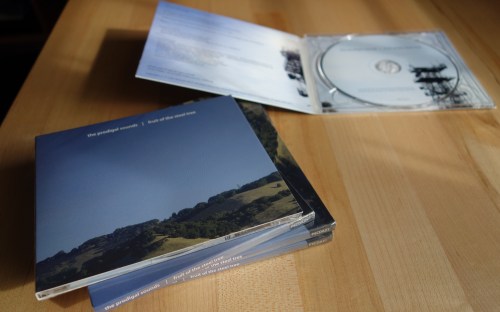
Month: November 2013
V-Vocal is a monophonic audio editing plugin developed using Roland technology, integrated into the SONAR product. It was packaged with Cakewalk SONAR from about version 5 or 6. The last version that included it was SONAR X2.
V-Vocal has been compared unfavorably to other “vocal editor” software such as the better known Melodyne or Antares Autotune, but it is actually a very capable tool when used judiciously.
V-Vocal still works in SONAR X3, although due to a change in company ownership, it is no longer part of the SONAR installation. However, if you have previous versions of SONAR installed, V-Vocal will be available. In fact, in my opinion, ironically V-Vocal works better in X3 than in any previous version of SONAR.
However, some quirks remain, and one of them is the default values used for several of the editing parameters. I’m always having to remember to adjust the FORMANT parameter in particular, every time the V-Vocal window is launched.
These default values can be changed, though, through some careful editing of an arcane .INI file. All credit for this hack goes to Tom Parker for this post on the SONAR user forum in December 2006.
I’m going to copy the instructions here for quick access, and in case the post is removed from the forum or lost in the cloud:
1. First, make a backup copy of the file C:\Program Files\Cakewalk\Shared Dxi\Vvocal\Skin\VVocal.INI
2. Then edit the original VVocal.INI file
3. Starting at line 130 you’ll see a section “Display 8 ( Formant Control )”.
There are 3 values (on 2 lines) that need to be changed.
Recommended: Change them all from 100 to 0:
a) Ctrl181 3rd value (Value if you double click in the “PITCH FOLLOW” graphic dial center)
b) Ctrl181 17th value (Initial value for the graphic dial)
c) Ctrl183 17th value (The critical Initial value; this will be displayed in the box below the dial)
4. Save the changes, and re-start SONAR.
Recent Comments