With the keyboards complete, it’s time to move on to vocals. This is always a tricky process, and it is doubly frustrating this time, because I already have a perfectly servicable set of vocal tracks. It’s just that they are in the wrong key, and the lyrics are wrong. In other words, I have to do them all again.
For Abstracts, this is a total of 5 separate tracks: a single voice in the verses, doubled voice for the choruses, and a couple of voices of backing vocals throughout. Then at the end there are a couple more tracks on the final phrase, but we can ignore those for now.
Preparation for this involves setting up about 10 or 12 mono tracks with the input set to the microphone (Echo Layla Analog 1 for what it’s worth). Then, over a period of several days, I spend half an hour or so in the morning before work recording several takes of each verse/chorus, until I have at least 4 tracks of each lead and backing melody respectively. It takes me four or five days to get this completed.
Why does it take so long? I’m not really a singer. I can sing in tune, kind of, but this is fairly high pitch for me and after a few runs through a verse, although I’m not hoarse, the timbre of my voice has changed to the point where it sound forced. So it’s time to stop for the day.
(If I had more training; pitched the song into a more comfortable range; and practiced more; I could probably speed this process up. But there’s not much chance of that.)
That brings us to the really tedious part: Selecting the “good” takes from each verse. For each take, I split the audio clip into sections, roughly equivalent to each line of the verse or chorus. The idea is that for each line, I now have four or five takes to choose from.
This requires looping playback around each line, and selecting different takes to SOLO in order to identify the right performance to retain. The final vocal track can be made up of the best parts of each of the takes.
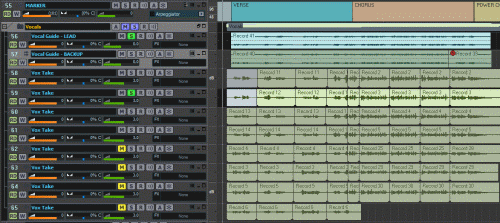
Some producers get quite obsessive about this, taking individual words from different takes. My vocal takes aren’t that bad! In the case of selecting a single vocal performance, there’s usually one take that stands out from the others. (When in doubt, choose Take 2.)
For doubled or backing vocals, it can get harder, because although there are tools to tweak the performance (more on that later), ideally you want the performances to match as closely as possible in terms of timing, phrasing, etc. Sometimes neither of the two that fit best together are the best take overall. So judgement is required.
Did I mention that I hate the sound of my singing voice? I’m sure I’m not alone in this. It can be a real block to this selection process, because you really need to be critical and listen carefully, and that’s hard to do when all you want to do is turn off the computer and go do something else. If you aren’t able to pay someone else to do this (and would you trust them if you could?) then you just have to get over it, and buckle down.
Let’s talk about AutoTune. The gimic of automatically locking the performance of a mediocre singer to absolute pitch is very distasteful to me. As David McLaughlin puts it, “Artists in the pre-AutoTune era HAD to be good. There wasn’t a record deal if you weren’t good. [..] Now I have a bunch of talentless clowns invading my ears.“
I don’t use AutoTune on my vocals. I do, however, apply pitch correction judiciously.
Pitch Correction is something that I can use to save time, turning the odd duff note in my vocal takes into something I can use, without having to go back and record another set of takes. If I didn’t have pitch correction tools available, I would have to record more takes, and spend more time cutting and pasting the takes to get an acceptable final result. I have actually done this in previous projects (see first paragraph) but since Cakewalk started bundling V-Vocal with SONAR 5.0, it’s been a hell of a lot less work.
The trick is just to not go crazy. It’s all about keeping the feel of the performance. On the other hand, some folks want to sound like robots. Whatever.
Despite the addition of pitch correction tools, it is still a long and tedious process. I’m currently halfway through Abstracts and it’ll be a few more sessions until I’m done.
Then we can talk about clip preparation, effects, and routing.
Recent Comments